 Preferably something stronger then apple cider. This moving has me tired out. Alerts from AOL, my comment alerts there, alerts here, emails with questions, trying to get to all the blogs here and still trying to straighten up my place. :::sigh::: No wonder we all hate moving. Doesn't matter if it's this or in real life. No worries I'm not complaining just stating..............
Preferably something stronger then apple cider. This moving has me tired out. Alerts from AOL, my comment alerts there, alerts here, emails with questions, trying to get to all the blogs here and still trying to straighten up my place. :::sigh::: No wonder we all hate moving. Doesn't matter if it's this or in real life. No worries I'm not complaining just stating..............I read an entry on AOL regarding saving your journal. Thanks Jeannette, I hope you don't mind that I share it here.
'I heard the news today that our journals are disappearing. AOL in it's wisdom decided to get rid of us. I'm sure many of you want to save your journal to read later and maybe pass it on to future generations. I tried to save mine by following AOL's garbled instructions with no success. Finally I opened up Internet Explorer and Googled my journals address. When it came up I clicked the 'file' box in the top left hand window, left clicked to get the drop down box then left clicked 'save as'. A new box appears on screen, just click 'save' and it saves your journal in your documents where you can access it any time.'
Now it sounded so easy to me. Way to easy. I gave it a shot since I was thinking just starting fresh here. No carry-over. Call me a bitch but I don't think I want to give AOL the satisfaction of moving me. Anyway, I did mine and it appeared to work. I thought, what happens when it's gone? Well I didn't want to delete it just yet so I did a test journal I had, then deleted that one. Low and behold it appears to work. It opens no problem and all is there even the freakin add that says AOL is kicking us in the a$$. Comments did not come over ... but oh well. Now if you try it and it's there then disappears later I don't want anyone coming back to me. I'm just sharing information that APPEARS to work. :)
So much to learn so much to do. I'm slowly getting this up and running. Still lots of dust, but as I look around we all have that dust. A few things I've learned. Go to customize and look at the options. There you will find so much. Font size, color, so on so forth.
Animation? Oh yes I have figured it out. Like AOL Blogger doesn't pull animation in from your hard drive you still need to use an outside source. I use photobucket and it is free. Use the first code photobucket gives you. Then when in entry mode select add picture, and paste the code in the URL slot. Presto! Animation. You all know how important this is to me since so many of my tags are animated. Please make note of this so the animation stays on your graphic. :::puppy dog eyes::: paaleaase? I will most likely start doing smaller tags because I can't seem to figure out how to leave them real size and they surely look like shit resized by blogger... ummmmmmmmm......... and ya know I hate that too. GRRRRRRRRRRRR But not something we can control on this site but I'll try.
Adding to your sidebar. Oh what fun. Go to customize, add gadget. You have a list of choices. Some pre-made things some you can add your own. I know we are all learning and trying to get things in order. I don't think it will be too bad... or maybe I will regret saying that. LOL Either way, share what you know. Remember if you are using an html code use that option under gadgets and paste the code in the box. You can move items around on your side bar too :)
Getting your comment alerts via email. Go to customize, settings, comments. Fill in the email address you want them to go to. One thing I haven't figured out yet is how to get your email to send the alert to me. Currently most come from a no reply address and I don't always have everyone's email. This could be an issue when requesting tags. You'll have to leave it in the comment ... does anyone know how to do it different so the mail comes from the user/commenter??
See that 'follower' thingy on my sidebar? It's a charm. I've added myself to all the blogs I know of so far. Then I can go to my dashboard and see what's happening, get entries, etc. I'm thinking this will work like an alert and not clog your mailbox. Only thing I don't know is how long entries stay up there.. eventually older ones will fall off so I'm thinking I have to check everyday or several times a day with the way some write ::grin::
I've been horrible in the comment section of those blogs I visited. I've had so much going on here, and then with the freakin mess I just said 'gotcha' or something. I promise that will change and soon. Know I care about what everyone is going through and if I can help I will.
Hope everyone is doing well and getting settled.
hugs
~d
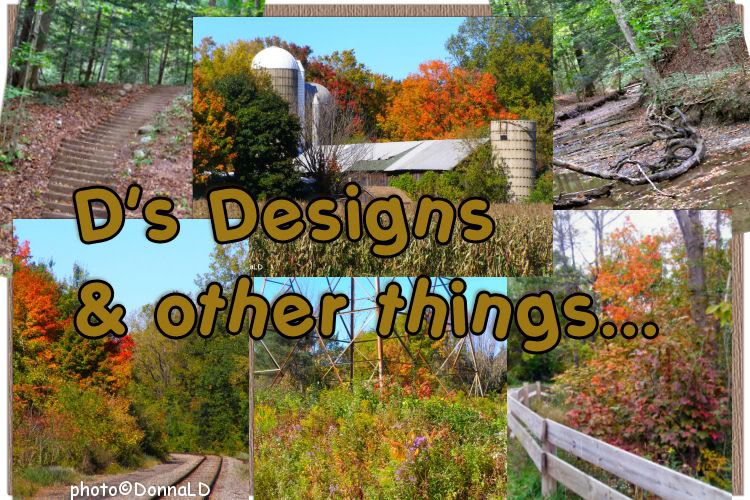















32 comments:
I did the same thing in my journal trying to give everyone a heads up on how things work...I was thinking more in the lines of a cigarette sounds heavenly about right now. No, I'm not the Emphysema is a lesson in folly enough. Sigh...one of these days I'll get to leave an entry that won't be about html codes and layouts. (Hugs)Indigo
I need a drink too!!!!
Apple Cider looks good to me right now, also if you have a Google account you can setu p your alerts in pretty much the same way as wee did on AOL.
Yasmin
Google Reader provides a great way to monitor entries, and as you say, not clogging e-mail. Thanks for the tips :o)
I've had a/my drink and know that your the Bomb!. Thank you d for always taking the time to help and for always making it Real! Cheers to you my friend,
Katie
Awesome site and information. I'm gonna give that suggestion of "saving" a try. Can't hurt too much eh?
Thanks for the advice on saving. I'm going to try that. Apparently our comments will be saved when we migrate -- hope so, anyway. I guess I should try an animation to see if I know what I'm doing. Nice blog, and I have you on my list now.
I cannot save animation inside my entry at all. The first one in photobucket leaves a red x. The second one pulls all the frames up from the ani shop....grrrr. Can't figure out what I'm doing wrong. LOL pass me a drink Love ya
OH goodnes this has take n so much time yes we all need a drink. The one thing I trying to find out is how to add music
I need a drink too! Enjoy your evening.
Nobody likes moving! Soon it will seem old hat though.
Oh, Donna, we will all work the move out over a period of time. Thanks for your helpful tips -- I'm sure they'll come in handy. So glad so many are moving over and continuing to write and keep the community alive and well.
well girl - Come follow me - I have started construction but have yet to write anything - trying to get my bearings sort of speak...
Here is my url -
http://ellie-crazylife.blogspot.com/
hope all else is well - peace!!
Ellie
I need a drink too. I made the move, but still getting used to the change,
http://admdesigns.blogspot.com/
Thanks to Jeanette for sharing that with you, and you for sharing it with us--I'll try that and see what happens. Can't hurt to try!
I think we're all getting used to this, so I would hope no one expects really lengthy comments just yet! I'm happy just to see "Found you!" as a comment! LOL
Hang in there!
Beth
How do you add pictures at the top and sides?
I'm like you, I want to shut it down before the end of the month but hate to lose everything. But, if I do, I do. About that drink...
Hugs, Joyce
to answer ur question, I save all the graphics to Photobucket to keep the animation. Hope that helps.
You are always everything to everybody...that's why you need a drink!! What would we ever do without you? Thanks for all the helpful information....you are a blessing!
Thanks Friend.
Pooh Hugs,
Linda
Thanks for that entry Donna - I read that and will reread that til I get everything right!! It was brilliantly informative - I do feel a bit better now that I've established myself here and I think your right about the following thing - I check the Dashboard for entries too! I didnt realise how important my journal and all my journal friends were until you were nearly all taken from me. Im not going to lose touch!! Lainey xxxxx
I've had blogger before this Chaotic mess with AOL giving us the boot and they actually have added Features that were not here before.
Cater to us moving over form AOL i dunno...but i think the move might turn out to be decent after all!
It was the other Jeannette that gave those instructions and I have to say they do not work for me, I do not know what I am doing wrong but I am unable to save in the way she suggested.
In the meantime I am copying and pasting some older entries over and printing off any other special ones I want to keep. I would have preferred to save though.
I need a drink too! I am still trying to figure things out! Thank you for sharing the info from Jeannette on how to save journals. =0)
i have figured out SOME but this place sucks. Everything is ass backwards or crowded and i am getting SO many emails from J land friends who have NO idea what to do. SIGH.
SO glad you are here!
Tried your method of saving my journal and lo and behold it works.
Thanks Donna
Yasmin
xx
Yes Jeannette actually copied my journals for me ,so they are now in my documents ,now Ihave to suss out everything here ,Ihave the printer on your entry (this one ')as it is full of tips, as ever thankyou ,you are still clever ,..love ya Jan xx
Think I need more than a drink over here in Vancouver, Donna. I haven't had a decent nights sleep since finding out about my beloved AOL journal community. This will definitely take some time getting used to, for sure.
I'll take apple cider OR hot chocolate, lol. I just wanted to tell you that you have made J-Land a much more colorful, wonderful place with your awesome graphics. I have seen them in many of my friends journals. Just wanted you to know I think you do a beautiful job.
Blessings!~
Susan
http://countrylivingsouthernstyle.blogspot.com/
and to think I went to the trouble of cutting and pasting my entire journal (one year's worth) to a word document... 400 pages later, I have it all... whew! glad to see you made the move in one piece, you're right, it's going to be a learning experience for all of us!
:D Veronica
I am trying this again ....not having much luck.
Mari
Oh, Donna, thank you so much for all of your help!! I have been sick, so I am a few steps behind everyone. ~sigh~ I am tired and I don't want to do this. LOL Thanks!!!! Love, Val xoxo
I wonder if saving the journal that way is actually putting the journal itself on the hard drive, or a target link? It may disappear when AOL deletes it, because when we delete something, it can still hang on their server until they get rid of it. I'm going to try that when I get home.
~Meg
Post a Comment