
Ok so change isn't always good and we tend to fight it, but in all honesty I think when we figure it all out we will enjoy it here. Some crazy things but I think some features are huge!! Let's all be patient and share our knowledge as we learn it. JLand was not the place really but the people and we haven't lost each other so....................
Ok so some things I learned and wanted to share.
Comment Alerts:
You can go to customize, settings, comments. Scroll to the bottom and fill in the email address you want your comments to go to. Presto an alert!
I suggest removing the word verification on your settings as well. I know I have a helluva time reading them and then I have to redo and redo... GRRRRRRRRR So I'm blind ... or is it I can't read? LOL
Comment alerts get sent from a generic do not reply address unless the person commenting leaves an email address in the comment or has their email in their profile. Can I be so bold as to ask that folks add an email address that they check in their profile. It makes it a ton easier when replying. I've gotten comments that said 'Linda' .....well I have tons of Linda's that read and I have no idea which it is. If your email is in your profile I can just hit reply because the comment alert comes from you. This will make it a ton easier when requesting tags as well. Trust me I will still be offering them!
Ok.. Marie over at the Photo Challenge found a nifty little subscribe item. It was pretty easy and will share her directions. You see it is on my sidebar now. If it works as it says it will once you put your email in and then respond to the verification email sent to that address you SHOULD get an alert when I post.
Subscribe:
go to www.feedblitz.com
Create an account
go to/account/subscribers/scroll downto create a new Newsletter
(I think I ended up going to newsletter/subscribers) You will see itshould bring you here http://www.feedblitz.com/f/f.fbz?NewsNew=0
Fill in your email address, then click next, I left most of the questions to default or will do later. LOL I just clicked next until gave me the code.
Once you have the html code, copy it. Go to your blog and customize. Add gadget on the sidebar. When the window opens scroll to html/java and paste the code there. Save. You can add a title if you want. I didn't see it on my journal right away it took a few seconds. But I did get an email since saying someone subscribed. If they would be so kind as to let me know you got the alert I'd appreciate it :)
K.... done with instructions for now... just trying to help... hope it does. I'm far from an expert but sharing what I find out.
hugs
~d
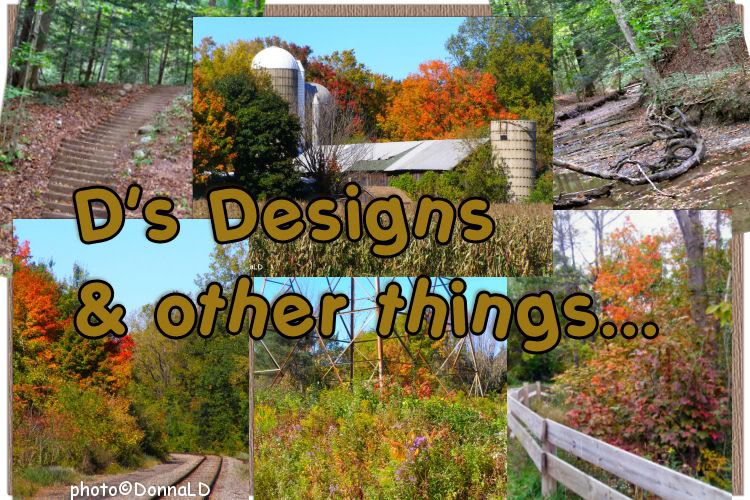















26 comments:
Always so caring and willing to take the time to help. Thanks d.
Hope your tomorrow is a good one,
Katie
I fixed my site i have 4 followers so i don't know what the problem is with everyone else can you try and follow me again.
Just dropping in to say... I found you! I added myself as a follower like you asked.... I would also suggest you try out Bloglines. I've been using it forever because AOL alerts were so unreliable. I've also had a mirror blogger blog that I posted all my entries to for a while because I pessimistically expected something like this to happen at some point. sigh
Check out my blogger blog at
http://adventuresofaneclecticmind.blogspot.com/
The graphics etc on the template are all mine and the template is a modified one. If I can be of any help with anything you are trying to figure out... just let me know!
Hi dear, *hugs* Just wanted to say hi, wish u a great night. Say things are looking great in here. I love it :) Yes at first it was frustrating to us all we have to move from aol. But we will get used to it in time once we figure it all out. I know im excited about starting my blog soon. I hope to have it done over the weekend, lol. I will let you know once its all setup. Its really making me want to blog agian since i havent since March, lol Anyhow ty for all the tips too. I appreciate it greatly and will use them. Take care hun. ttys *hugs, Leslie
I think my email will show when I leave a comment. Let me know if it doesn't and I'll change it.
Oh you hot sketch! Those screwed by AOL. If it wasn't such an AOL thing, I'd write: ROFLOL!!!
NOT.
Talk soon.
Thanks, as always, for all your generous help D....you are gonna get many jewels in your crown :)
Love & Pooh Hugs,
Linda
Hullo Donna :) I made it! and dang it was hard to get out of my "comfort zone" lol. But, I have left the links to both my new Blogger Blog and my My Space Blog on my old journal, still posting there just in case to keep everyone updated. I'm glad you are here. Blessings* Teresa
man you catch on so fast. I still aint got my blog going. only did it so I could get to everyone who blogs and leave comment.
Good Job Moving ~D
like moving from wow to aol only we alot older now!
More helpful guidance to print off ,then read mark learn and inwardly digest ...I hope ,thanks again'you are clever' ! ..love you Jan xx
I'm not sure if I included my email in my profile. I'll check.
Thanks for including the feed instructions. I was planning on doing that, as a couple of people who have been on Blogger for a while (Dan and Bill) have feed subscriptions on theirs. It's very handy.
Already getting comment alerts. Now just have to figure out entry alerts. Someone mentioned Bloglines?
Beth
I had blogger before and i have to agree with AOL for directing us in this direction. But it makes you wonder...why did AOL NEVER give us any of these features...I mean seriously all we had over there was journal COLOR options and even those were pathetic.
I think when people are given time and learn all the doo-dads of Blogger they will be like DAMN i wish AOL had half this shit! hahaha! They will like it here...i think alot of them already are..me included!
I found you .....still taking me a while to leave a comment
Hey Donna!
I'm here and following you =)
I plan to start journaling here once i get my old journal transferred...I may get tired of waiting and move before then..who knows! But glad I found you
Thanks for leaving all the helpful tips cause Lord knows I will need them...lol
Have a good weekend
Ok found you.
Here is mine.
Sonya
http://mysouthernhome.blogspot.com/
YAAAAY it worked, Just added it to mine. Thanks for the instructions.
Well Donna I think I'm here and hope I added myself as a follower. I'm so confused. Thanks for the info.
Hugs
Well Hello, You are the third Jlander that I have found..lol.
When I came over here, I gave my blog a new name..(the dawn of a new day) and what do I see when I get to your sight..the perfect graphic for that. too funny.
Thanks for the info. I did subscribe to your blog. We'll see if it works.
Enjoy your week-end,
Sheri
Ok, I tried doing what you said about the alert thingy and I cannot figure it out :( I have a account but I can't seem to get where you mentioned to go to...any ideas? or links? LOLOL...I need help! Blessings* Teresa
Well, it is good to know I was not the only one who either put in the wrong e-mail address or pushed wrong button and did not link! But I did get their feed on my page. LOL
Ann LRD
Donna,
Thanks for your help. This change has been a challange.
David
Well, I see we are all moving in nicely...Ü
We have a lot more creative freedom here;) beautiful photo, Donna!
Now I just have to figure out how we can add a clickable link to our comments, for our challenge. I wonder if that can be done.
Marie
Awesome pictures!! I am stil having prolems as to where I live a comment
Mari (FLORIDALADY4U@aol.com)
Wow that was great hearing Jackson Browne welcoming me to breathe easier lol. I'm still working it all out, procrastinator that I be.
I can't get this to work without a credit card. It'll give me a 30 day free trial but that's it... hmm no point to that. Did it give it to you for free?
*M*
Post a Comment